What is the Optimism Chain?
Optimism is a Layer 2 blockchain network providing scalable and efficient transactions.
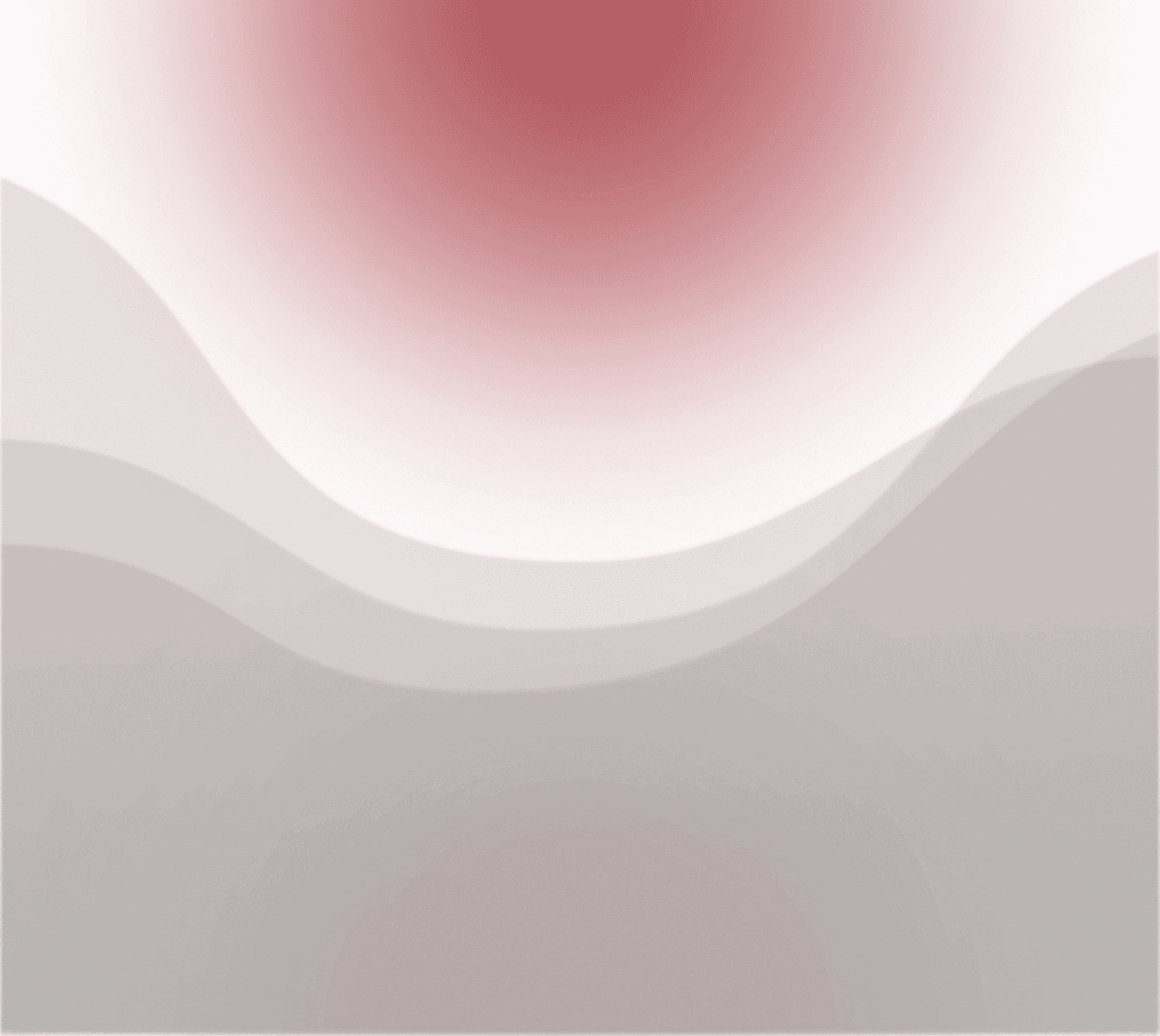
Single-click attestation to receive testnet funds on Layer 2 networks
Get to know our faucet better
Optimism is a Layer 2 blockchain network providing scalable and efficient transactions.
The Optimism Testnet faucet distributes free testnet tokens on the Optimism Testnet.
Developers use the faucet to receive free test tokens, which they can use to test their smart contracts and dApps on the Optimism Testnet without spending real money.
To request testnet tokens, you can attest your device using 2 methods: WebAuthn or the Automata PoM app. Once your device attestation has been verified, the tokens will be distributed to your wallet.
Here's how to understand and use L2 Faucet better
Apple users can select 'iCloud Keychain' under Passkeys to attest their devices. Android users can select 'This device' when prompted to choose a device.
It's likely because your device was not attested successfully, you've already hit the limit within the last 24 hours, or there may be a temporary issue with the faucet.
If the issue persists, open a ticket on Discord for further assistance.